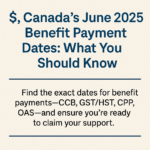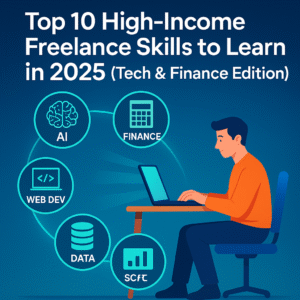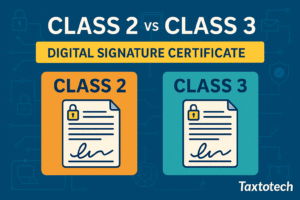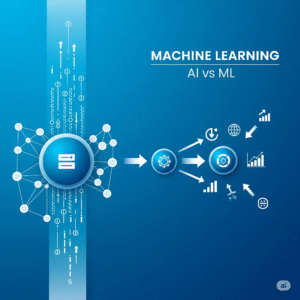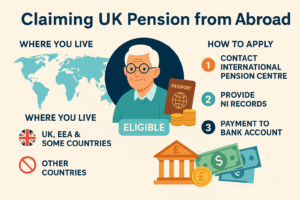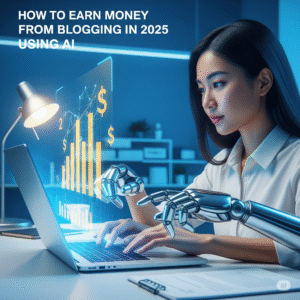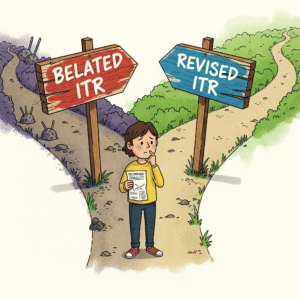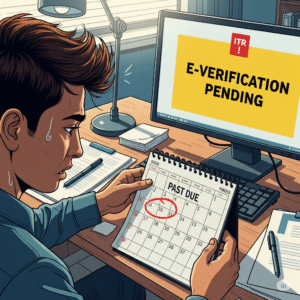Welcome Taxtotech Readers!
In an era where paperless work is the new norm, having a Digital Signature Certificate (DSC) isn’t a choice—it’s a requirement. Whether you’re a taxpayer, business owner, government vendor, or a professional, applying for a DSC online in India is now easier than ever—but only if you know the correct steps.
This definitive 2025 step-by-step guide from Taxtotech will walk you through:
- How to apply for DSC online
- Required documents
- Trusted providers
- Cost and validity
- Video KYC process
- Common mistakes to avoid
Let’s get started!
🔍 What is a Digital Signature Certificate (DSC)?
A Digital Signature Certificate (DSC) is a secure digital key that validates your identity in the digital world. It’s required for:
- Filing Income Tax Returns
- Submitting ROC forms on MCA
- E-tendering and E-auctions
- DGFT filings (Import/Export)
- GST and EPF compliance
💡 Read First: What is a Digital Signature Certificate (DSC)? Meaning, Types & Legal Validity
✨ Benefits of Applying DSC Online
| Traditional Way | Online DSC Application |
|---|---|
| Manual forms | Paperless process |
| Courier documents | Upload soft copies |
| Physical verification | Video KYC from home |
| Days to process | 30 mins to 24 hours |
The government and licensed Certifying Authorities (CAs) have now simplified the process with e-KYC, Aadhaar OTP, and real-time video verification.
📋 Step-by-Step: How to Apply for a DSC Online in 2025
Follow this simple 7-step process:
✅ Step 1: Choose the Right Class & Validity
Most users need a Class 3 DSC with 2 years of validity. Choose based on your purpose:
| Use Case | Recommended DSC |
|---|---|
| MCA Filing (ROC) | Class 3 – Signature Only |
| Income Tax Filing (Audit) | Class 3 – Signature Only |
| DGFT/Import Export | Class 3 – Combo (Sign+Encrypt) |
| E-tender/Bidding | Class 3 – Combo |
✅ Step 2: Choose a Trusted Provider
Popular licensed providers include:
Tip from Taxtotech: Compare prices, support, and KYC process before buying.
✅ Step 3: Fill the Online Application Form
Visit your chosen provider’s portal and fill in:
- Name (as per PAN)
- Email ID & Mobile No.
- Address (for token delivery)
- Purpose (Income tax, MCA, etc.)
- Identity proof and address proof upload
✅ Step 4: Submit Required Documents
Here’s what you’ll typically need:
| Individual DSC | Organizational DSC |
|---|---|
| PAN Card (mandatory) | Company PAN, Incorporation Certificate |
| Aadhaar Card (linked mobile) | Board Resolution/Authorization Letter |
| Passport-size photo | Signatory’s ID proof |
| Signature (scanned) | GST Certificate (optional) |
Upload in JPG/PDF format. All details must match PAN/Aadhaar exactly.
✅ Step 5: Complete e-KYC or Video Verification
As per CCA guidelines, you must complete:
- eKYC (OTP-based Aadhaar validation) OR
- Video KYC (record your live photo + OTP + PAN)
Most portals allow you to:
- Schedule a live video call with a verification officer
- Upload a short selfie video with your name, PAN, and DOB
⚠️ Common Mistake: Make sure you record in good lighting and keep your documents handy.
✅ Step 6: Make Payment
Charges vary based on:
- Class
- Validity
- Token inclusion (USB device)
| Provider | DSC Type | Validity | Price Range (INR) |
|---|---|---|---|
| eMudhra | Class 3 | 2 Years | ₹799 – ₹1,599 |
| Capricorn | Class 3 Combo | 2 Years | ₹999 – ₹1,799 |
| Sify | Class 3 | 1 Year | ₹700 – ₹1,200 |
Note: You may get discounts for bulk or reseller purchases.
✅ Step 7: Receive USB Token & Activate
Once your application is approved:
- A USB Crypto Token will be delivered (like a pen drive)
- You’ll get installation software to set up the DSC
- Follow the steps to:
- Change password
- Install token drivers
- Register on govt portals (Income Tax, MCA, DGFT, etc.)
🔧 Common Issues & Fixes
| Problem | Solution |
|---|---|
| Aadhaar OTP not received | Use updated mobile, check DND settings |
| Video KYC rejected | Re-record with clear audio/video |
| PAN mismatch | Verify PAN name format via NSDL |
| Token not detected on system | Install correct token drivers |
🔐 Security Tip from Taxtotech
- Never share your DSC password
- Don’t install it on public computers
- If lost, immediately revoke via CA portal
🔄 How to Renew Your DSC
Before expiry:
- Re-login to provider’s portal
- Select “Renew Certificate”
- Update KYC only if details have changed
- Complete new video KYC
- Pay and install new certificate
Renewals are smoother if done 15 days before expiry.
📌 Who Should Apply for a DSC in 2025?
If you are:
- A Chartered Accountant
- A Company Director
- An Exporter or Importer
- A Freelancer handling contracts
- An MSME applying for tenders
- An individual filing audited returns
Then applying for a DSC is necessary in 2025.
❓ Frequently Asked Questions (FAQs)
Q1. Can I apply for a DSC without Aadhaar?
Yes, using PAN-based video KYC with authorized providers.
Q2. How long does it take to get a DSC?
Most providers issue DSCs within 30 minutes to 24 hours after video KYC.
Q3. Is the USB token mandatory?
Yes, it’s required to store your private key securely.
Q4. Can I use the same DSC on multiple portals?
Yes, once installed, a Class 3 DSC works on portals like MCA, Income Tax, GST, and DGFT.
Q5. Can DSC be used from mobile devices?
Some mobile-compatible tokens are available, but most DSCs are still desktop/laptop-based due to security standards.
✍️ Final Words from Taxtotech
Applying for a Digital Signature Certificate online in India has never been simpler. From filling forms to KYC and payment, it’s all digital now. With this 2025 guide, you’re ready to secure your DSC and embrace paperless governance and digital security.
Don’t wait until the last moment—get your DSC today and future-proof your workflow!
📣 Explore More on Taxtotech
If you found this guide useful, don’t forget to check out:
- 👉 What is a Digital Signature Certificate (DSC)? Meaning, Types & Legal Validity
- 👉 [Latest Changes in MCA DSC Filing Rules (Coming Soon)]
💬 Leave your questions in the comments, or share this article with your colleagues and clients!