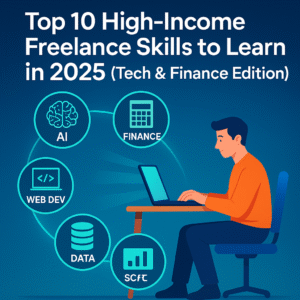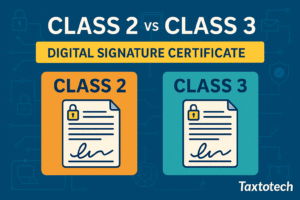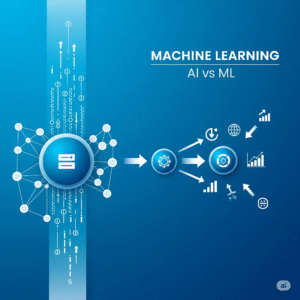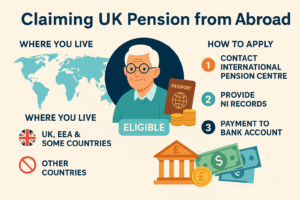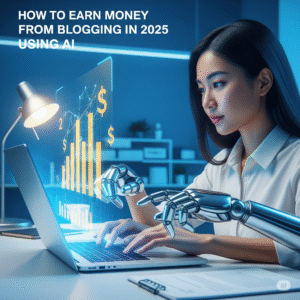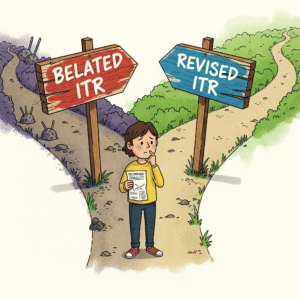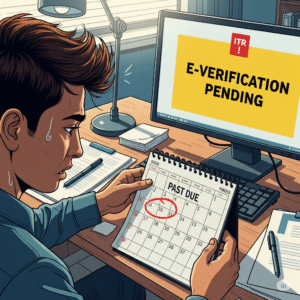Hello Taxtotech Viewers
If you’re a developer in 2025, chances are you’ve already written a full-featured app with just prompts and AI tools — or you’re learning how.
This is the AI-powered dev era, where productivity has skyrocketed thanks to a new generation of smart tools. From writing code to deploying it in production, these tools handle it all.
Here’s our curated guide to the best AI tools for developers in 2025, from prompting to production.
What Makes a Great AI Dev Tool in 2025?
AI tools for developers aren’t just about autocompleting code. In 2025, the best tools:
- Understand natural language prompts
- Fix bugs instantly
- Test code and suggest improvements
- Connect with dev environments (Git, IDEs, CI/CD)
- Deploy with zero downtime
Top AI Tools for Developers in 2025
| Tool | Purpose | Why It’s Great |
|---|---|---|
| GitHub Copilot X | Code generation | Deep IDE integration, voice & chat enabled |
| Gemini Code Assist | Prompt-to-code | Google’s ecosystem + context-rich suggestions |
| Replit AI | Cloud IDE + AI | Write, debug, and deploy in browser |
| Tabnine | Autocomplete | Fast, privacy-friendly, team-level training |
| Cursor AI | Code chat | Ask questions about your own codebase |
| Codeium | LLM-powered IDE support | Lightweight and blazing fast |
| CodiumAI | Test generation | Auto unit-test creation and bug catching |
| AutoGPT for DevOps | Workflow automation | Autonomous agent for CI/CD, testing, deployments |
AI Tools for Testing & Debugging
| Tool | Focus | Standout Feature |
|---|---|---|
| CodiumAI | Unit Test Generator | Works with Python, JS, TypeScript |
| Snyk AI | Security Scanning | Auto-fix vulnerable code |
| DeepCode (by Snyk) | Static Analysis | Learns from millions of GitHub repos |
| MutableAI | Test + Suggest | Suggests logic fixes + improvements |
AI Tools for Deployment & DevOps
2025 brings no-click deployments using AI agents:
- AutoGPT-DevOps Agents
🔧 Handle CI/CD triggers, test pipelines, alerts. - Railway + Copilot Integration
🚀 Deploy apps with a single message: “Deploy my app to production.” - Vercel AI CLI
🧠 “Push and deploy” with integrated LLMs in Next.js ecosystem.
Gemini vs Copilot X: Which One Wins in 2025?
| Feature | GitHub Copilot X | Gemini Code Assist |
|---|---|---|
| Best For | GitHub ecosystem | Google Cloud developers |
| Prompt Quality | 🎯 Precise and structured | 💬 Natural & conversational |
| Supported Langs | JavaScript, Python, Go | Python, Java, Kotlin, SQL |
| Pricing | Premium tiers | Freemium with Google Workspace |
| IDE Support | VSCode, JetBrains | VSCode, Cloud Shell |
👑 Verdict: Use both depending on your stack.
Unique Use Cases in 2025
- 🏦 A fintech startup used Gemini Code Assist to auto-build income tax filing modules from prompts.
- 📱 A solo dev launched a full-featured mobile app using Replit AI + Supabase + Copilot.
- 🛡️ A cybersecurity firm reduced zero-day patching time by 40% using Snyk AI.
How Taxtotech Viewers Can Get Started
Here’s how you can begin using these tools today:
- 🔗 Sign up for GitHub Copilot X or Gemini
- 🖥 Install VS Code and add AI extensions
- 🧠 Learn Prompt Engineering (checkout our upcoming guide!)
- 🧪 Try CodiumAI or Snyk for testing
- 🚀 Use Vercel or Railway to deploy your code using prompts
Developer’s AI Toolbox 2025
| Category | Tool |
|---|---|
| Prompting | Gemini, Copilot X |
| IDE | Cursor, Codeium |
| Testing | CodiumAI, Snyk |
| Deployment | AutoGPT Agents, Vercel CLI |
| Collaboration | Notion AI, Slack GPT |
FAQs
Q: Can AI really write full code?
👉 Yes, many tools can build end-to-end apps — but you still need to review & refine.
Q: Are these tools safe for company projects?
👉 Most tools offer private repositories and on-prem LLMs for enterprise use.
Q: Do I need to learn AI to use these tools?
👉 No. Most tools are beginner-friendly and use natural language.
Final Thoughts from Taxtotech
AI is now a developer’s best teammate. In 2025, whether you’re writing a CLI tool or launching a SaaS startup — there’s an AI assistant for every stage.
💡 Don’t just learn to code. Learn to code with AI.
🌐 Stay tuned with Taxtotech.com for prompt libraries, coding walkthroughs, and AI-powered dev trends.